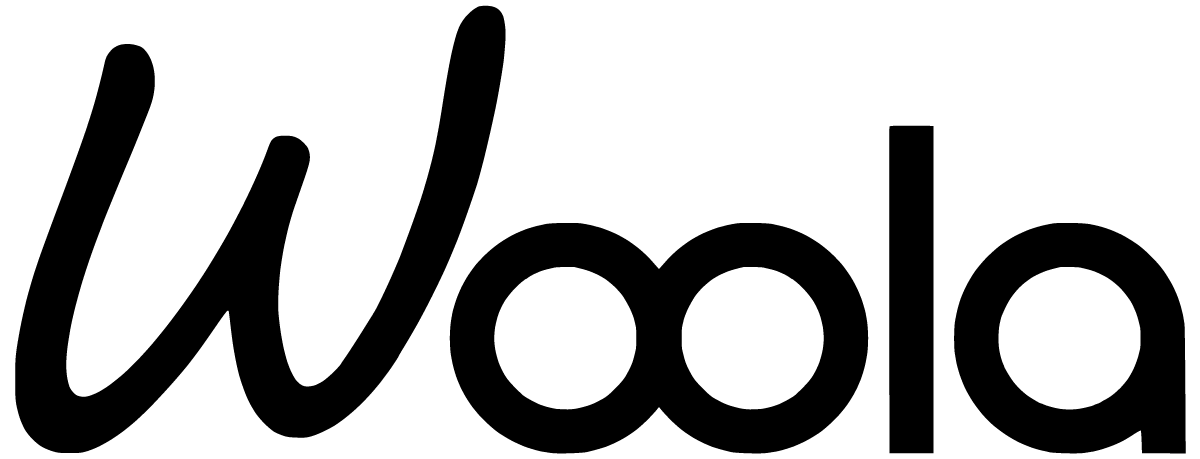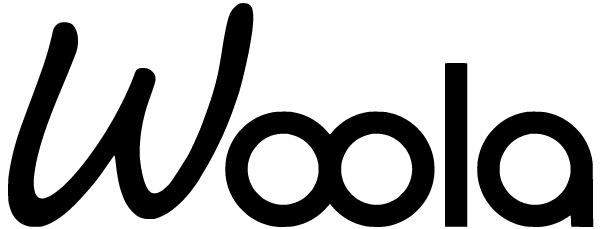The carbon footprint* emissions of an email signature
*We’re not big fans of the term “carbon footprint”, as it was popularised by Big Oil to shift the blame of plastic pollution onto individual choices.
But that’s a story for another time.
QUICK MATHS
How to calculate the carbon emissions of your email signature?
According to the book “How Bad are Bananas? The Carbon Footprint of Everything”, a 1MB attachment in an email adds 15g CO2 emissions.
What about email signatures? Well, the size of an email signature depends primarily on the images included in it. So, an average email signature that features a profile picture and company logo be about 80KB or 0.08MB (calculated by adding up the size of a sample profile picture and our logo when created with HubSpot’s email signature generator).
With some quick maths based on the data above we can conclude that a fancy, designed email signature adds 1.2g of CO2 emissions per email (0.08MB times 15g).
To find out the annual carbon emissions of such an email signature you can use the following formula, where 255 is the number of workdays in a year:
emails per day x 255 x 1.2g CO2e = the annual carbon emissions of an average email signature
For example, salespeople send an average of 36.2 emails per day, which adds up to 9231 emails per year (36.2 emails multiplied by the number of workdays in a year – 255). So, by not using a fancy email signature, salespeople can prevent a staggering 11kg of CO2 emissions per year (1.2g times 9231 emails = 11 077g or 11kg).

WHY DO WE CARE?
A lighter email will not fix the climate crisis.
To be frank, the carbon impact of a simple email footer is literally nothing compared to the impact of a broader system change.
But it’s about a mindset shift. Minimising the emissions of our emails is a low hanging fruit — a simple tweak we all can easily make.
As such, we’ve made it a habit to always choose the option that’s lighter on the climate (while pushing for a broader industry shift).
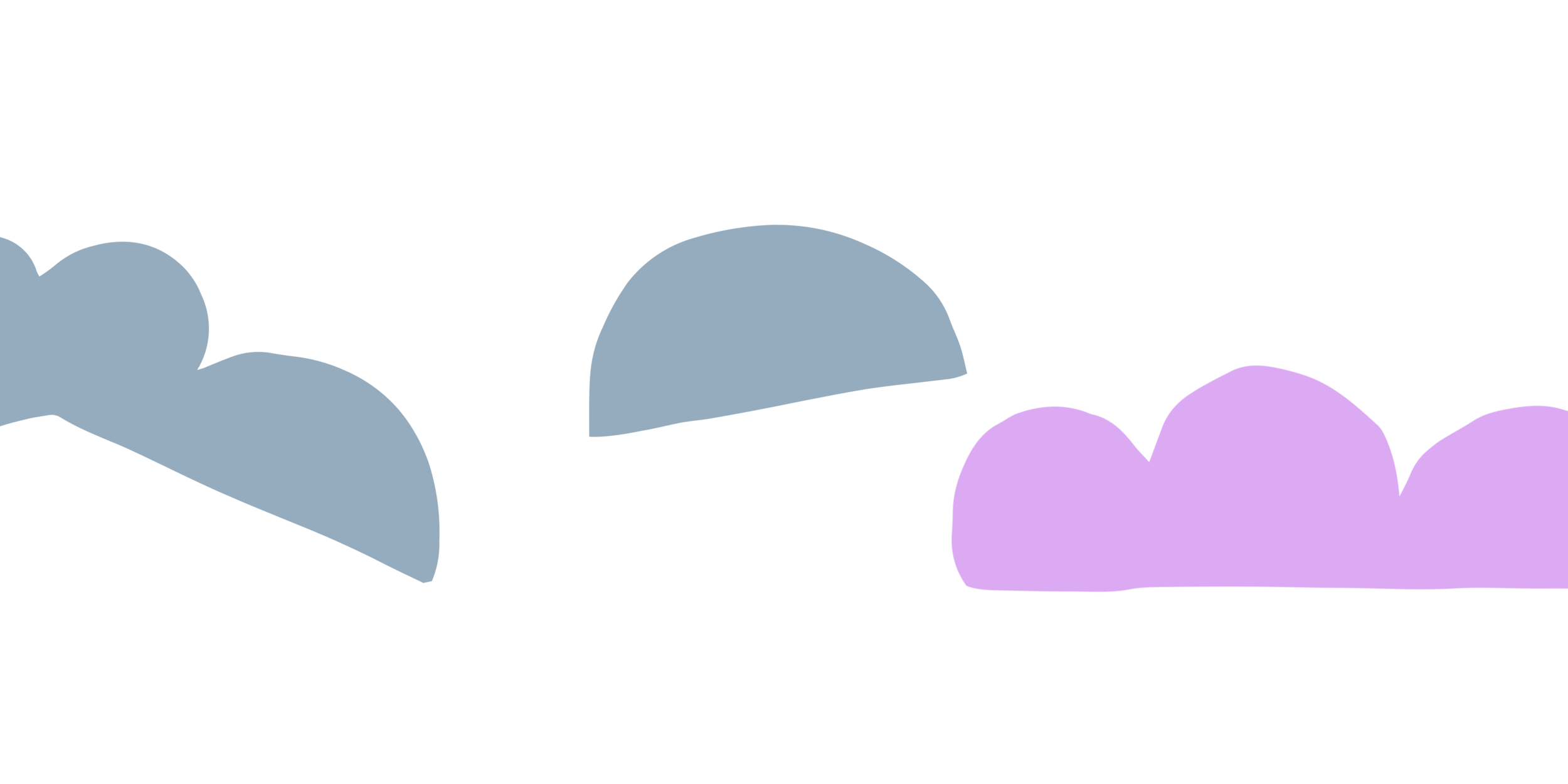
“While the carbon footprint of an email isn’t huge, it’s a great illustration of the broader principle that cutting the waste out of our lives is good for our wellbeing and good for the environment.”
- Mike Berners-Lee
A few more tips for sustainable emailing.
Link to files instead of attaching them
Use links to files (e.g. on Google Drive or Dropbox) rather than attaching them reduces the use of server resources, as the files won’t be stored in multiple places.
Do practice inbox zero
Gladly delete emails that are not necessary to keep in the long run. Again, doing so means less storage is needed on servers.
Unsubscribe, unsubscribe, unsubscribe
Opt out of newsletters you no longer read. This reduces the amount of data sent and stored. Likewise, dear marketers: remove people from your lists who have not opened the last 6 or more newsletters (besides being environmentally-friendly, it’s good list hygiene anyway).
Read more: Why your internet habits are not as clean as you think